 EDI
EDI  Posting Rules
Posting Rules  Posting Rules view
Posting Rules viewAdministration  EDI
EDI  Posting Rules
Posting Rules  Posting Rules view
Posting Rules view
The Posting Rules view displays the EDI posting rules defined at the current scope level. A posting rule enables you to control the incoming EDI message that is posted to an existing unit. The posting rules are based on property groups defined in N4.
A property group is a group of related properties of a unit that are usually updated together. The posting rule follows a hierarchical model that has a parent (Property group) and child properties. The child properties have only one parent property group, whereas each parent property group has one or more child properties in the Posting Rules view. If the child property does not have a specified posting rule, N4 inherits the posting rule of the parent property group and applies to all the child properties. The following graphic displays the tree structure of the Posting Rules view, where the property group represents the parent part of the hierarchy.
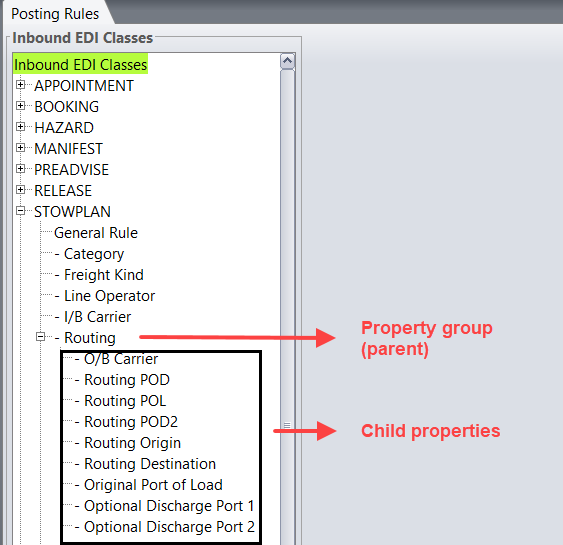
The following property groups have the corresponding child properties:
|
Property group |
Child properties |
|---|---|
|
Routing |
O/B Carrier, POD, POD2, POL, Origin, Destination, Optional Port of Load, Optional Discharge Port1, Optional Discharge Port2, Optional Discharge Port3, Group Code |
|
Reefer Requirements |
Temp Required, Temp Max, Temp Min |
|
Weight |
Gross Weight, VGM Weight |
Notes
When posting an EDI file, the EDI posting rules determine whether N4 updates the property groups only for the units. For example, when posting a BOOKING EDI message, the EDI posting rules determine whether N4 updates the units associated with the booking, but not the booking itself.
You need to use the Category property from the DISCHLIST and the LOADLIST property group of the Posting Rules view to configure the category for load and discharge list.